Data Transfer[Es wird ein veralteter Stand übersetzt]
Information about data types
The following data can be imported or exported:
- 운영 체제
- 니팅 프로그램
- PIN및 사용 권한
- 쉬프트 계획
- 기계 데이터
- 기계 설정
- 레포트 데이터
- Sintral Crypto Key File
|
|
Import an operating system. |
|
|
Export or import the selected knitting programs. |
|
|
Export or import the respective PIN number and the corresponding window configuration for all user groups. This way, you can quickly apply the configuration of PIN and menus to other machines. File name: userlevelconfig.bin File name: userpin.bin |
|
|
Export or import the shift plan. This way, you can quickly apply the shift plan to other machines. File name: shiftconfig.bin |
|
|
The machine data include the machine-specific settings (correction values, such as NPK, VPK, VGK, etc.).
|
|
|
Export the machine settings and network drives and import them on other machines. File name: machinesettings.xml |
|
|
Export report data. The report data are exported with the following file name:
|
|
|
Import or export machine key file. |
|
|
You can import a firmware update for the gateway or the CAN feed wheels. |

| Opens the dialog box to manage files and folders of knitting programs. |

|
| USB 저장 장치의 사용을 허용합니다. 이 옵션을 사용하지 않도록 설정한 경우 USB대용량 저장 장치에서 데이터를 쓰거나 읽을 수 없습니다. |

Import or export data:
- 1
- Select Data Type
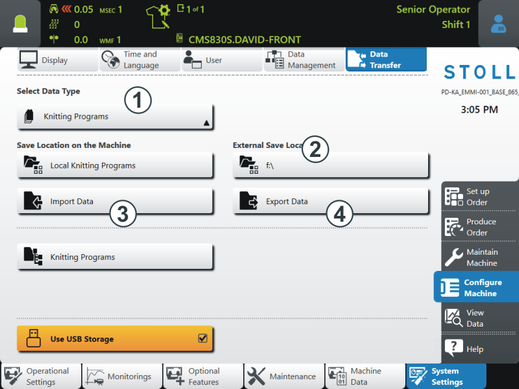
- 2
- Select the storage location (network drive or USB device)
Only the external storage location can be selected, the internal storage location is set automatically. - 3
- Import data (3)
The data is automatically imported to the internal storage location of the machine.
- or -
Export data (4)
The data is exported to the external storage location.





 The machine data can only be exported.
The machine data can only be exported.




