Library
Library = protected memory area
Load a Sintral program element which is to be loaded additionally to the knitting programs.
Cannot be modified at the machine!
 : It can be the automatic functions of the AUTO-SINTRAL Stoll program or a private Autosintral file.
: It can be the automatic functions of the AUTO-SINTRAL Stoll program or a private Autosintral file.
Biblioteka
- In the Create new order window, the setting 3. Library must be selected.
- 1
- If necessary, switch to 3. library with the
 buttons.
buttons.
- The window is displayed.
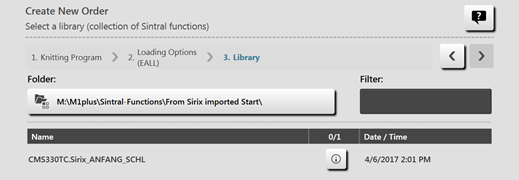
- 2
- For changing the path, then press the
 ... button.
... button.
- The Select folder window appears.
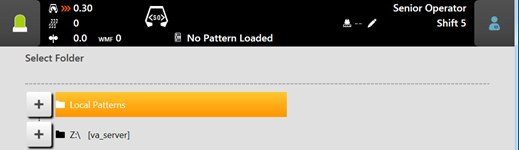
- 3
- Select the desired location:
- Local Patterns (hard disk)
- Any released network drive
- 4
- With the
 button, open the folder / drive to display the subfolder.
button, open the folder / drive to display the subfolder. - 5
- Select the folder with the knitting program (zip file) to be loaded.
Display of the zip file (knitting program)
Only the zip files saved directly in the folder can be displayed in the picklist.
- 6
- With the
 OK button confirm the selection and return to the previous window.
OK button confirm the selection and return to the previous window. - 7
- In the Create new order window is displayed the content of the selected folder.
- 8
- Select the desired Sintral program element from the list.
Term of the Sintral program element
This Sintral must also be saved as zip file!
The name of the zip file must be exactly the same as the name of the Sintral program element!
Example: CMS530.Autosintral.zip contains the Sintral program element with the name CMS530.Autosintral.sin.
- 9
- Press the
 Create order button to complete the order and to return to the previous window.
Create order button to complete the order and to return to the previous window.
- The order is created with a Sintral program element of the library.
Machine type designation of the Sintral program element
If the Sintral program element has a different machine type designation than the machine in use, then a message with the following note appears:  Yes: The Sintral program element is saved with the machine type of the used machine.
Yes: The Sintral program element is saved with the machine type of the used machine. No: The Sintral program element with the saved machine type is directly loaded.
No: The Sintral program element with the saved machine type is directly loaded.
- or -
- 10
- With the
 Cancel button, cancel the process and return to the previous window.
Cancel button, cancel the process and return to the previous window.
- Create order is canceled without loading a Sintral program element.
Deletion of the library
The content of the library (protected memory area) can only be deleted via generating a new order with the desired settings with the  Create order button.
Create order button.