Edit Pattern
I. View or changes of Sintral or Jacquard:
- You are signed in as Senior Operator
 .
.
- 1
- In the main navigation bar select the main area
 Set up Order.
Set up Order. - 2
- Tap on
 Edit Pattern in the bottom navigation bar.
Edit Pattern in the bottom navigation bar.
- The window is displayed.
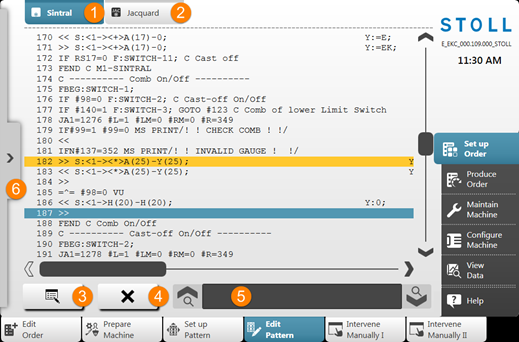
No. | Key |
|
|---|---|---|
1 |
| Display window with the program element Sintral
|
2 |
| Display window with the program element Jacquard |
3 |
| Open the editor to change the selected line
|
4 |
| Delete the selected Sintral line
|
5 |
| Edit box for searching of Sintral information |
| Upward search referring the selected line | |
| Downward search referring the selected line | |
6 |
| Expand the display window for the knitting simulation |
| Collapse the display window for the knitting simulation |
- 3
- Make the desired changes in the Sintral or Jacquard
Alterações por sua própria conta e risco
Alterações não podem ser testadas na máquina e isso eventualmente pode conduzir a grandes problemas.
II. Display window with the knitting simulation:
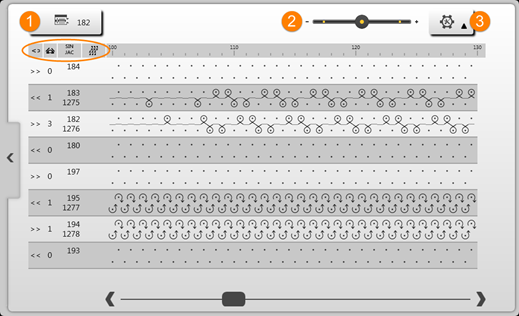
|
No. | Key |
|
|---|---|---|
1 |
| Currently knitting Sintral line |
2 |
| Zoom for the display |
3 |
| Selection menu for the display of the columns in the table
|
A simulação de tricotagem exibe uma linha Sintral antes e depois da linha Sintral que está atualmente tecendo.
Estrutura do gráfico na direção de tricotagem, ou seja ler de baixo para cima.



 : The changes are directly applied.
: The changes are directly applied.







 : Column for carriage direction
: Column for carriage direction : Column for system specification
: Column for system specification : Column for Sintral and Jacquard line number
: Column for Sintral and Jacquard line number : Column for racking position
: Column for racking position : Display of the carriage position while knitting
: Display of the carriage position while knitting