Data Transfer[Es wird ein veralteter Stand übersetzt]
Information about data types
The following data can be imported or exported:
- Sistem de operare
- Programe de tricotare
- PIN și autorizații
- Programul schimburilor
- Date maşină
- Setările mașinii
- Date raport
- Sintral Crypto Key File
|
|
Import an operating system. |
|
|
Export or import the selected knitting programs. |
|
|
Export or import the respective PIN number and the corresponding window configuration for all user groups. This way, you can quickly apply the configuration of PIN and menus to other machines. File name: userlevelconfig.bin File name: userpin.bin |
|
|
Export or import the shift plan. This way, you can quickly apply the shift plan to other machines. File name: shiftconfig.bin |
|
|
The machine data include the machine-specific settings (correction values, such as NPK, VPK, VGK, etc.).
|
|
|
Export the machine settings and network drives and import them on other machines. File name: machinesettings.xml |
|
|
Export report data. The report data are exported with the following file name:
|
|
|
Import or export machine key file. |
|
|
You can import a firmware update for the gateway or the CAN feed wheels. |

| Opens the dialog box to manage files and folders of knitting programs. |

|
| Permiteți utilizarea dispozitivelor de stocare USB. Dacă această opțiune nu este activă, nu pot fi citite date de pe dispozitivele de stocare USB sau nu pot fi scrise date pe astfel de dispozitive. |

Import or export data:
- 1
- Select Data Type
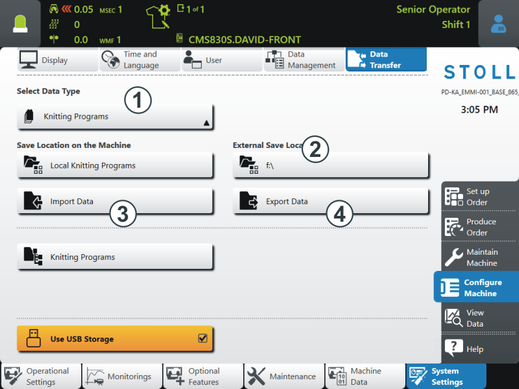
- 2
- Select the storage location (network drive or USB device)
Only the external storage location can be selected, the internal storage location is set automatically. - 3
- Import data (3)
The data is automatically imported to the internal storage location of the machine.
- or -
Export data (4)
The data is exported to the external storage location.





 The machine data can only be exported.
The machine data can only be exported.




