Re-knitting of fabrics
- Necessary modification
- In case of orders with only one knitting program, the number of run-throughs (piece number) can be influenced
- In case of orders with several knitting programs, the number of fabrics per position can be influenced in the order.
- Re-knitting of defective fabrics
Bu değişiklikler, yalnızca Yetkili Operatör tarafından yapılabildiğinden bir iş emrinin oluşturulması sırasında tanımlamayı etkilemez.
Re-knitting window
- You are signed in as Senior Operator
 .
.
Monitor Production can also be performed by the Operator. - An order is set-up and started.
- 1
- Click the
 button in the Monitor Order or the Monitor Production window.
button in the Monitor Order or the Monitor Production window.
- The Re-knitting window is opened.
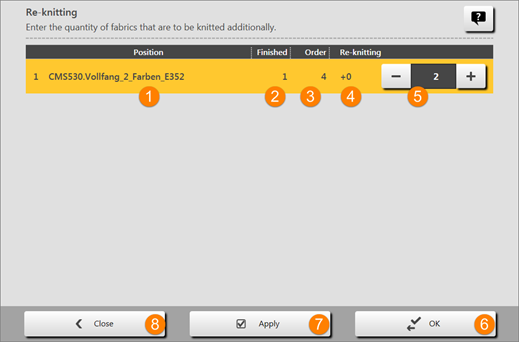
No. |
|
|
|---|---|---|
1 | Position | List of the knitting programs in the current order
|
2 | Finished | Quantity of processed run-throughs |
3 | Order | Total number of run-throughs
|
4 | Re-knitting | Display of the already re-knitted fabrics |
5 |
| +/- button for entering the number of fabric pieces to be re-knitted |
6 |
| Confirm the input and return to the previous window |
7 |
| Confirm the input for the first position in the list and do not exit the window to make further entries |
8 |
| Close the window without applying the entries |
- 2
- Make the desired entry for the first position to be changed
- 3
- Press the
 Apply button, to confirm this input and then to continue with the next entry.
Apply button, to confirm this input and then to continue with the next entry.
- or -
Press the Ok button, to confirm this input and to close the window.
Ok button, to confirm this input and to close the window.
Davranışlar
Örgü tamamlama için parça girildiğinde, o sırada örülen bir pozisyon tamamlanır tamamlanmaz 'Örgü tamamlama' uygulanır.

 Close
Close