Setup Mode
The setup mode is only available for orders with several knitting programs (positions).
Handling of the setup mode:
- You are signed in as Senior Operator
 .
. - The yarn carriers are in the clamping and cutting bed.
- The order is created with several knitting programs.
- 1
- In the dialog box select the first position (knitting program).
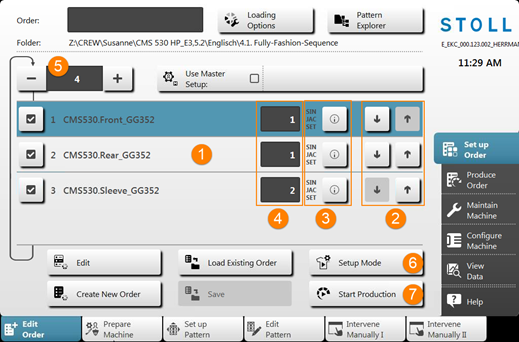
1 | List of all loaded knitting programs (positions) in the sequence of production. |
2 | Changing of the knitting order with the
|
3 | Information for
|
4 | Piece counter for the corresponding position (knitting program) |
5 | Quantity of run-throughs for the entire order (all listed knitting programs) |
6 | Start the setup mode |
7 | Start Production |
- 2
- Start the setup of the first position (knitting program) with the
 Chế độ cài đặt button.
Chế độ cài đặt button. - 3
- Change to
 Chuẩn bị
Máy in the bottom navigation bar.
Chuẩn bị
Máy in the bottom navigation bar.
- The yarn carrier home position for the first knitting program is displayed.
- 4
- Thread-up yarn carrier.
- 5
- Start machine (engage) and knit.
- 6
- Control all pattern parameters during the knitting and change them if necessary.
- The machine stops automatically at the end of the first knitting program in the left reversal.
- The cause of the stop motion is displayed.
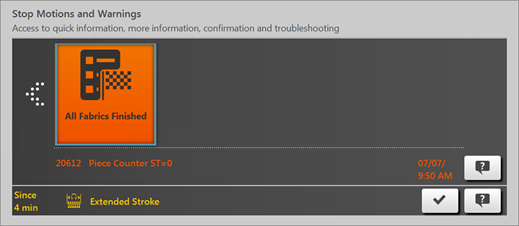
- 7
- In the Stop Motions and Warnings dialog box press the
 button.
button.
- The Order complete dialog with the options to continue working is displayed.
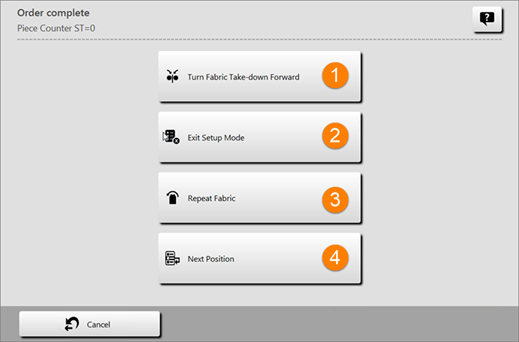
1 |
| Rotate fabric take-down forward to cast-off the fabric |
2 |
| Exit the setup mode to start the production |
3 |
| Knit-off again the position (knitting program) for another control |
4 |
| Select the next position and start the knitting program |
- 8
- If necessary, cast-off the fabric piece with the
 Xoay tới kéo căng vật dệt button.
Xoay tới kéo căng vật dệt button.
Check the fabric piece to verify if the desired quality was achieved.
- Stitch Length
- Fabric length
- Fabric width
- …
- 9
- Inspection of the fabric piece:
- Not ok
Proceed by the Lập lại vật dệt button.
Lập lại vật dệt button. - ok
Proceed by the Vị trí kế tiếp take-down button.
Vị trí kế tiếp take-down button.
- 10
- When changing to the next position (new knitting program), if necessary, in the bottom navigation bar go again to
 Chuẩn bị
Máy, to check the yarn carrier home position for this knitting program.
Chuẩn bị
Máy, to check the yarn carrier home position for this knitting program. - 11
- If necessary, thread-up the added yarn carriers.
- 12
- Continue with this sequence until all positions (knitting programs) are appropriate for the production.
- 13
- After running-through all positions of the order exit the mode with the
 Thoát khỏi chế độ cài đặt button.
Thoát khỏi chế độ cài đặt button. - 14
- Exit the dialog with the
 Hủy bỏ button and return to the main window.
Hủy bỏ button and return to the main window.
 /
/  buttons.
buttons. : Select the knitting program to be moved.
: Select the knitting program to be moved.