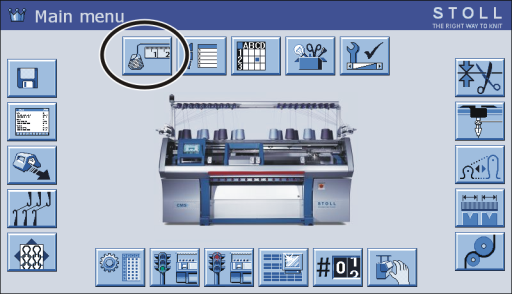Log on ASCON device
The ASCON device must be logged-on on the machine, so that the knitting machine can process the data of the ASCON device.
We recommend you to load always the most recent operating system.
starting with operating system V_OKC_002.000.000 (or higher)
Starting with this operating system, the machine automatically recognizes if a ASCON devices is connected. In order to update the software on the ASCON device, you have to install the operating system of the knitting machine without making any change.
- Restart the machine (switch main switch off and then on again).
- Press the Installation button in the BootOkc menu.
- Since you must not carry out any changes, simply click through the different windows until the is displayed.
- When the installation is finished, the key appears additionally in the .