Select operating mode
Define the operating mode best when creating the knitting program.
Select operating mode:
- In the Setup-Editor call up the window.
- The setting window appears.
- Call up the tab.
- Activate the field.
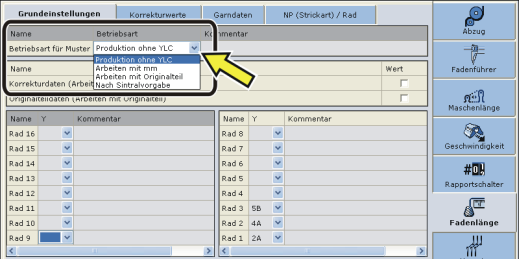
|
| Operating Mode | Explanation |
On | YLC control is activated. | |
Off | YLC control is deactivated |
- Select the desired operating mode in the field.
- Confirm input.
You can also determine or change the operating mode of the yarn length control on the machine.
Then further settings will be necessary for the yarn length control or the basic conditions will need to be determined again.
Specify operating mode:
- Call up the tab.







 tab
tab
- Select the operating mode in the picklist.
- Open the window.





- Confirm with
 .
.
Key | Function |
|---|---|
| Call up the |
| Call up Setup2 editor. |
| Confirm entries |
| return to the window |
Select operating mode:
- Call up the Yarn length control window from the .
- In the window call up the Setup2 editor.
- The setting window appears.
- Call up the tab.
- Activate the field.
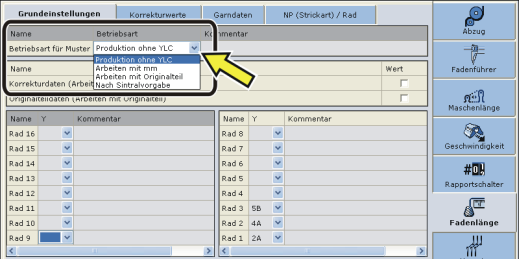
|
| Operating Mode | Explanation |
On | YLC control is activated. The YLC mode from the Sintral program or the Setup2 editor is active. | |
Off | YLC control is deactivated The control is no longer automatically activated. |
- Select the desired operating mode in the field.
- Confirm input.
- Return to the window.




