Special Sintral commands
- These Sintral commands for yarn length control are still supported by the operating mode.
- Use the or operating mode for new knitting programs. Conceptual Considerations
command
The command deactivates the control for one carriage stroke.
If an YLC error message appears in each fabric always at the same place (for example ), you can deactivate the YLC control for this knitting row.
Command
With the command the correction values are copied from a yarn carrier (measuring wheel) already in use to a new one. This prevents possible corrections of the newly used yarn carrier.
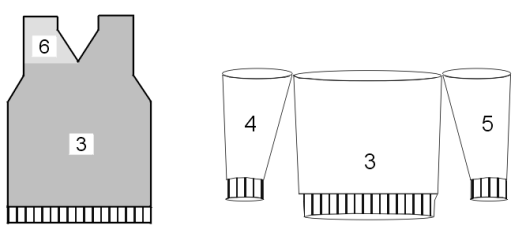
Example | Explanation | Specification in Sintral program |
|---|---|---|
V-neck | Up to the start of the V-neck only yarn carrier 3 works. In the V-neck it knits the right part and yarn carrier 6 the left part. | YLCDEV:3-6; Result: The correction value of yarn carrier 3 will be applied for yarn carrier 6. |
Per carriage stroke up to four value pairs can be specified.
Example: YLCDEV:3-6 3-5 2-4 1-7.

You can enter either the Sintral command or into the knitting program. The OKC knitting machine understands both instructions.
