Master Setup
Determine the basic conditions once and use them many times.
What is a Master Setup:
The Master Setup contains all important pattern parameters for all the knitting programs used in the order. The Master Setup must be prepared at the pattern workstation by the programmer for using it as Master Setup.

If a common Setup file is used for the sequence, it must be separately located at the first position. As a result, this will now only be loaded once and will be skipped over during the next sequence run-throughs.
If the Setup file is not located in the first position, it will be loaded during each sequence run-through.
This Setup file can only be loaded with the machine stopped. The carriage waits at the reversal point until the Setup file is loaded. This also applies when several Setup files are used.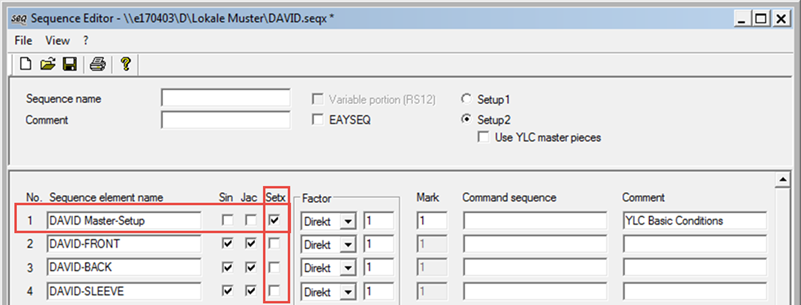
Working with a Master Setup:
- You are signed in as senior operator
 .
.
- The yarn carriers are in the clamping and cutting bed.
- The order is created with several knitting programs.
- In the dialog activate the
 Use Master Setup
Use Master Setup  button.
button.
- The dialog Edit for the selection 4.Master Setup is displayed.
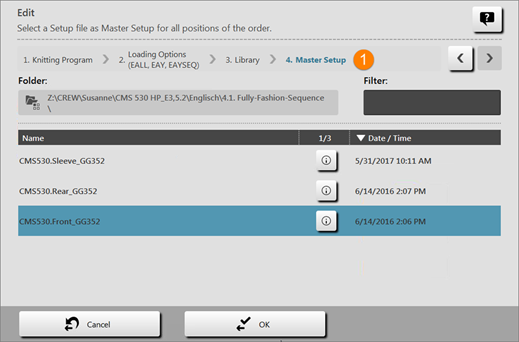

The Master Setup must be saved together with the knitting programs of the order in the same folder.
If there are several setup files in the folder, they will be displayed all in the list.
- Select the desired setup file.
- Confirm the selection with the
 OK button.
OK button.
- Return to the main window, where the selected Master Setup is displayed.
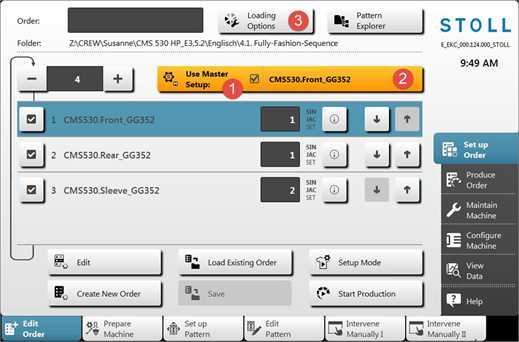
|
1 | Activated orange colored |
2 | Name of the selected Master Setup |
3 | Selection of the loading options |
- Open the Edit dialog box with the
 Loading options button.
Loading options button.
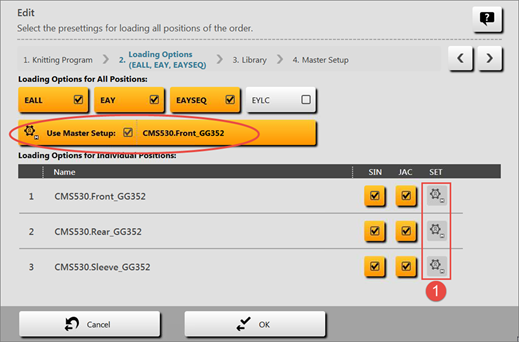
|
1 | Display for working with a Master Setup |
2 | Use the activated orange colored |

Working with the Master Setup can be disabled in the main window or via the loading options.
