Re-certifying the System Time
Certifying the System Time
- Concerns OKC6 / EKC control generation or higher
How to detect the Control Generation of the OKC Machine - You have to re-certify the system time in case of switching-off a machine with an expired coin cell battery
How to certify the system time of the OKC:
- 1261
- Switch off machine.
- 1262
- Remove coin cell.
- 1263
- Insert new battery (coin cell).
Type CR2032
WARNING

Short Circuit
Damage of battery!
- Do not use electrically conductive tools
- 1264
- Set correct time via the user interface
Check date and time, set time zone - 1265
- Generate request data for time certificate.
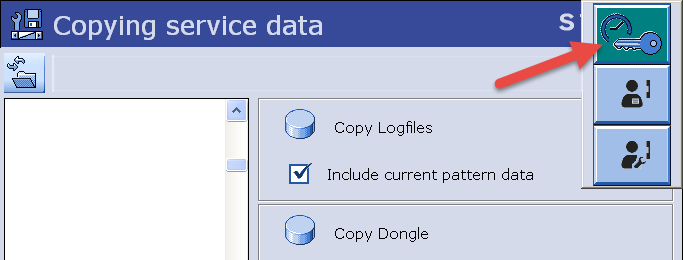
 : Let the request data be generated only once.
: Let the request data be generated only once.
Install the certified system time before you let generate request data again.
Install the certified system time you got at least only.
- 1266
- Request the certified system time from STOLL by uploading the request data to the WEB interface. In the STOLL WEBSHOP
- 1267
- The certified system time will be delivered to you as a EVP by e-mail.
- 1268
- Install the certified system time.
Installing and Setting-up EVP
How to certify the system time of the EKC:
- 1269
- Switch off machine.
- 1270
- Remove coin cell.
- 1271
- Insert new battery (coin cell).
Type CR2032
WARNING

Short Circuit
Damage of battery!
- Do not use electrically conductive tools
- 1272
- Set correct system time of the EKC operating system.
 Configure Machine
Configure Machine 
 System Settings
System Settings 
 Time and
Language
Time and
Language
Check Date and Time, Set Time Zone. - 1273
- Open the tab.
 Configure Machine
Configure Machine 
 Optional Features
Optional Features 

- 1274
- Select folder for the time-synchronization file.
 USB for not networking machines
USB for not networking machines Z:\... for network drive
Z:\... for network drive - 1275
- Create and save the time-synchronization file.
 Create Time-synchronization File
Create Time-synchronization File
 Notes:
Notes:
- Schedule the timely request and installation of the certified system time.
From creating the time-synchronization file to installing the certification EVP must not pass more than 24 hours. - Let the request data be generated only once.
- Install the certified system time. Then generate request data again.
- Install the certified system time you got at least only.
- 1276
- Request the certified system time from STOLL by uploading the time synchronisation file to the WEB interface.
In the STOLL WEBSHOP
Or without login to the customer-net: http://evp.stoll.com/request_evp_download/index.html - The certified system time will be delivered to you as a EVP by e-mail.
- 1277
- Install the certified system time.
Install EVP under EKC operating system
Implications of a non-certified system time
- Extended Value Packages with time limit do not work any more
- The active timelock blocks the machine
(Machine works at creep speed MSECCO only) - Machines without Extended Value Package are not concerned
- Extended Value Packages installed without time limit work as usual.