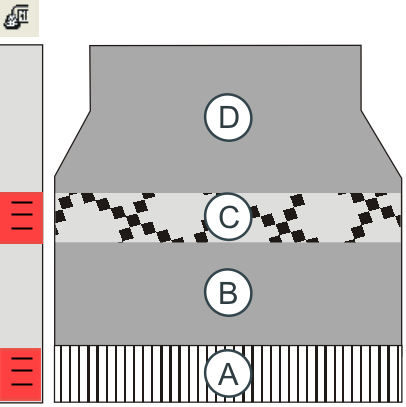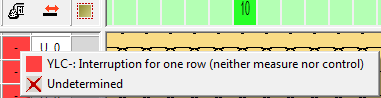Enter the YLC command on the M1plus
In the Setup Editor you can select the operating mode and change it without having to change anything in the Sintral.
Therefore, keep the mode (keep default) in the control column for the B and D areas
|
|
|
|
|---|---|---|
| D | , keep default |
C |
| |
B | , keep default | |
A | Exclude the start from the yarn length control in the Configuration / Knitting Areas dialog box.
|
 : If an YLC error message appears in each fabric always at the same place (for example ), you can deactivate the YLC control for this knitting row.
: If an YLC error message appears in each fabric always at the same place (for example ), you can deactivate the YLC control for this knitting row.
Example: Area C
Enter the YLC command:
- Display the control column

- Select the desired entry in the context menu.
- Enter the selection in the desired area.
- The M1plus marks the beginning and the end of the area by (start) and (end).
Yarn length control within the fabric start
We recommend not to control the fabric start when:
- if more than 16 yarn carriers are needed for the fabric start and the pattern.
- the fabric start and the pattern will be knitted with the same yarn carriers.
-
Reason:
In most of the cases the fabric start and the pattern have different knitting modes (start: double jersey , pattern: single jersey).
Different correction values are effective for these two knitting modes. If you use the same yarn carriers for the fabric start and the pattern (measuring wheel), this is often visible since the yarn length measuring device needs several knitting rows until a constant new correction value is determined. - Remedy:
Use other yarn carriers for the fabric start. - If this is not possible, we recommend not to control the fabric start.
Exclude the start from the yarn length control in the Configuration / Knitting Areas dialog box.