How to Configure SNS for PPS
The PPS needs access to the SNS to be able to import available devices and to determine their properties. The installer enters the SNS server for the PPS, as the SNS is normally installed on the PPS server so that there is nothing else to do here.
If you want to operate the SNS on another PC, for example, to relieve the PPS server,you have to adapt the SNS server entry under Configuration\Other Configuration\SNS.
Enter there the network name of the PC where the SNS installed. Clicking the Test button you can check whether the SNS is accessible. If an error message appears, follow the indication. Click on the tab symbol on the right of the SNS edit box to open a page of the SNS in the browser and receive more information about to what extent the SNS is accessible.
With a successful access save the entry clicking on Save.
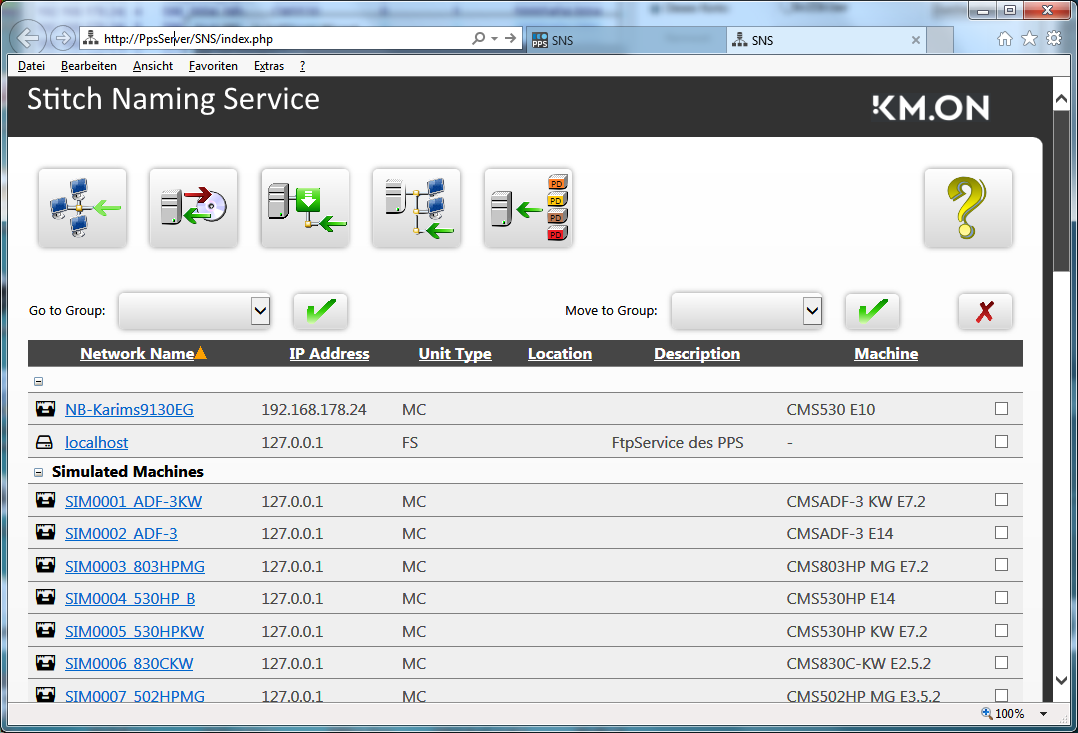
All servers of SNS must be added as File Server (see Insert New Server and How to register a new file server quickly) in order to enable the machines to access files on different servers via the Stoll network node (see File Manager on the OKC-Machine)
If the file servers offer access via FTP, the knitlan option in the SNS must be established.