Use yarn disposition
The ASCON device measures the consumed yarn length and continuously calculates the yarn consumption.
Call up the yarn consumption
Key | Function |
|---|---|
| Call up the |
| Call up the window |
- In the window tap the Yarn Consumption (2) key.
- The yarn consumption is displayed.
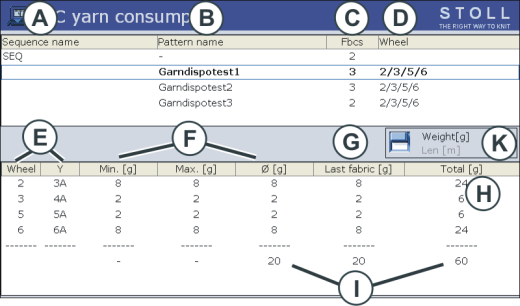
|
A |
| |
B |
| |
C | Number of pieces knitted so far | |
D | Display of the measuring wheels that are in use | |
E | Display showing which yarn carrier works together with which measuring wheel | |
F | Yarn consumption of the pieces knitted so far | |
Min | minimum yarn consumption | |
Max | maximum yarn consumption | |
| average yarn consumption | |
G | Yarn consumption of the last knitted piece | |
H | Yarn consumption of all the knitted pieces | |
I | Sum of the yarn consumption of the respective column | |
K | Switching the display of the yarn consumption over to:
| |

Yarn consumption with a sequence (or sequence list)
Select the corresponding line in the upper area of the table (sequence element, entire sequence).
The yarn consumption of the selected line is displayed in the lower area of the table.
Delete the yarn consumption manually:
- In the window call up the .
- Press the Delete yarn consumption key.

- The consumption values are deleted.



