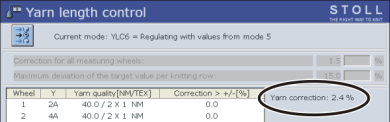Working with original fabric (YLC-MP Master Piece)
Certain patterns are not suitable for controlling them with the operating mode (YLC-MM). Irregular yarn consumption and the resulting deviations obstruct the yarn length control.
Examples:
- Fabric pieces with frequent changes of the knitting mode
- Complex structures in the fabric piece
- Narrow fabric pieces
Width: ≥ 5 inch
To be able to control these patterns, knit a original fabric (Master Piece) with the knitting mode / . In the process the Master Piece data is determined and stored. The Master Piece data is used as target values for all further fabrics to be produced. You can generate original fabrics until the achieving the requirements for appearance, fabric length and weight. With several test pieces, the data of the last one is always stored as the original fabric (Master Piece). The size of the memory is sufficient for approximately 8000 knitting rows.
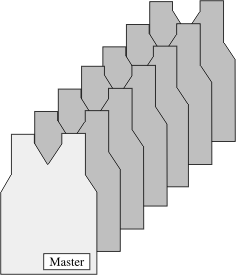
For the following production, the Master Piece data are used for all further fabrics and the stitch lengths are corrected accordingly, if required.
Determine the basic conditions in the Master Piece and produce duplicates:
- The measuring wheels are configured.
- The yarn control unit for each yarn is set to at least 8 cN.
- The operating mode is selected in the Setup.
- Start the knitting program with the mode.
- The original fabric is generated.
Once the original fabric has been completed, the machine stops automatically.
- The following note is displayed: .
- Remove the original fabric from the machine and control it.
- If the Master Piece is OK, change to production.
- or -
If the Master Piece is not OK, determine again the basic conditions.
- Start the production with the engaging rod.
- The data of the original is compared to the data determined at the moment. The stitch lengths will be corrected accordingly if necessary.

- During the production with the yarn length control with Master Piece, only minor changes may be made to the values for fabric take-down (WM), yarn carrier staggering (YD) and carriage speed (MSEC).
- The length of the fabric can be influenced with yarn correction in the Setup.
- During the production with the yarn length control with Master Piece, no cycle counters may be changed.
The Master Piece data are not to be used for fabrics with different sizes. - If you change pattern parameters, e.g. NP values or cycle counters, you must determine again the basic conditions.
Yarn corrections in the Setup
With the operating mode it is possible to modify the fabric length without having to record the original fabric (Master Piece) again.
If, for example, the same pattern is to be knitted with another yarn color (not yarn thickness) you do not need to determine once again the basic conditions. Enter the deviation of the length difference in percentage in the line. The stitch lengths are controlled accordingly in all areas by the yarn length control.
Executing yarn correction:
- Call up the tab.






 tab
tab
- Enter the desired value in the line.
Value range:-10%...+10%, step width:0.1
- Confirm entries.
Executing yarn correction:
Key | Function |
|---|---|
| Call up the |
| Call up Setup2 editor. |
| Confirm entries |
| return to the window |
- In the window call up the Setup2 editor.
- Call up the tab.
- Enter the desired value in the line.
Value range: -10%...+10%, step width: 0.1
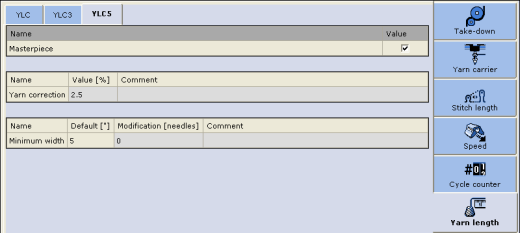
- Confirm entries.
- Return to the window and start the production.
- In the you can see the value set for the yarn correction.