Individual correction values for each knitting mode
You can assign a separate correction value to each knitting mode.
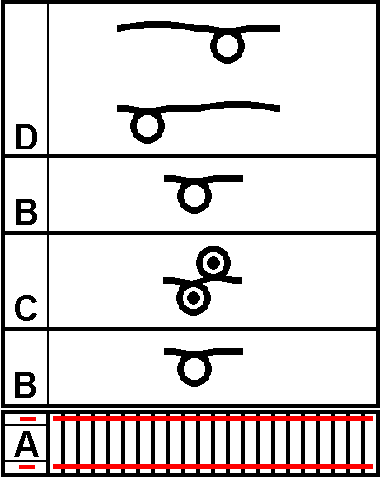

In order to prevent the calculation of correction values from being distorted when using the operating mode (YLC MM), individual knitting rows and smaller knitting areas should not be included in the calculation. These include for ex. the net row in the cuff, knit-in rows, small stripe patterns, cuffs with reduced height, etc.
Pattern workstation:
- operating mode
- In the pattern and the Setup Editor, determine a separate stitch length (NP value) in
mmfor each knitting mode.

- Specify the operating mode.
- Exclude the start and special knitting areas with from the yarn length control, if necessary.
EKC machine
- Select the operating mode.






 tab
tab 
- Call up the tab.
- Activate the desired knitting mode with the assigned NP value to determine the correction values.
- Deactivate the knitting modes excluded from measuring and correcting.
- Open the window.





- Activate .
- Re-start knitting the fabric piece to determine the basic conditions.





- The corrections for the NP values of the selected knitting modes are determined.
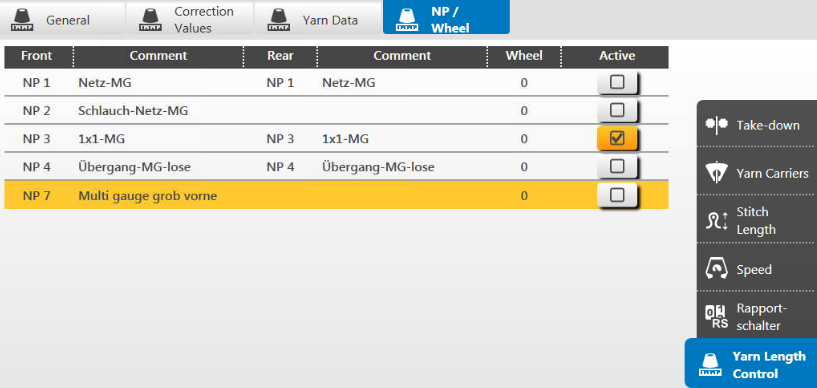
OKC machine
- Activate the field.
- Select the operating mode.
- Call up the tab.
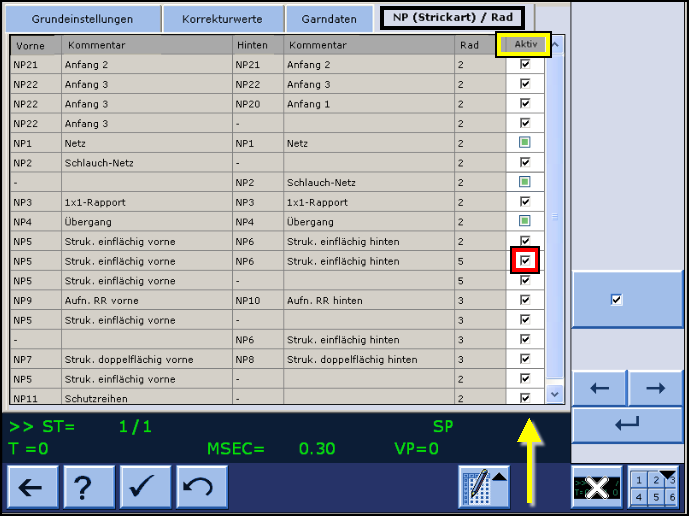
- Activate the desired knitting mode with the assigned NP value to determine the correction values.
- Deactivate the knitting modes excluded from measuring and correcting.
- Start the machine.
- The correction values for selected knitting modes are determined.
