Determine Basic Conditions
With , the correction values are recorded (REC).
- The measuring wheels are configured.
- The yarn tension at the yarn control unit is set for each yarn (at least 8 cN).
- The operating mode is selected in the Setup Editor.
- No YLC data available
- or -
- You want to re-determine the basic conditions.
- Open the window.





- Activate .
- Re-start knitting the fabric piece to determine the basic conditions.





- The fabric piece will be produced.
The correction value is determined for each stitch cam position (NP).
- Once the fabric has been completed, the machine stops automatically.
The correction values are determined.
The check box (2) is enabled automatically.
The message appears.
- Remove the fabric from the machine and control it.
- change to production if the fabric is OK.
- or -
record basic conditions again if the fabric is not OK.
- Save correction values.
For this, save the pattern in the menu.
- Start production.
- The data are compared with the currently determined data. If necessary, the ASCON device carries out a correction.
- Yarn variations are compensated.
- The stitch density and therefore, also the dimensions of the fabric are constant.
- Save again the current correction values to be able to use them for later production. For this, save the pattern in the menu.

For the production of another making-up size, the basic conditions do not need to be determined again, as the yarn length of a stitch (NP in mm) does not change.
- The measuring wheels are configured.
- The yarn tension at the yarn control unit is set for each yarn (at least 8 cN).
- The working mode is selected in the Setup2-Editor.
- No YLC data available
- or -
- You want to re-determine the basic conditions.
- Tap on the key (1) in the window.
- The check box (2) is disabled.
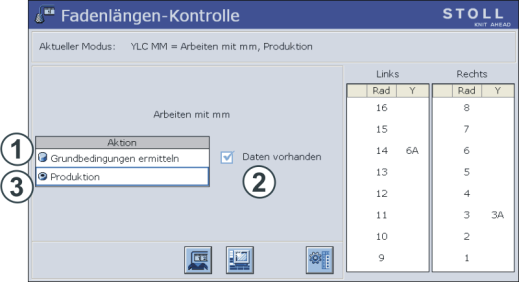
- Start the machine.
- The fabric piece will be produced.
- The correction value is determined for each stitch cam position (NP).
- Once the fabric has been completed, the machine stops automatically.
- The correction values are determined, the check box (2) will automatically get enabled.
- The message appears.
- Machine with comb take-down:
Remove the fabric from the machine and control it.
- or -
Machine without comb take-down:
Continue knitting until the fabric can be taken out of the machine.
Remove the fabric from the machine and control it.
- If the fabric is OK, tap the key (3).
- or -
If the fabric piece is not OK, repeat the steps (2) to (4).
- Save correction values. For this, save the pattern in the menu.
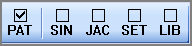
- Start the production.
- The data are compared with the currently determined data. If necessary, the ASCON device carries out a correction.
- Yarn variations are compensated.
- The stitch density and therefore, also the dimensions of the fabric are constant.
- Save again the current correction values to be able to use them for later production. For this, save the pattern in the menu.

For the production of another making-up size, the basic conditions do not need to be determined again, as the yarn length of a stitch (NP in mm) does not change.
